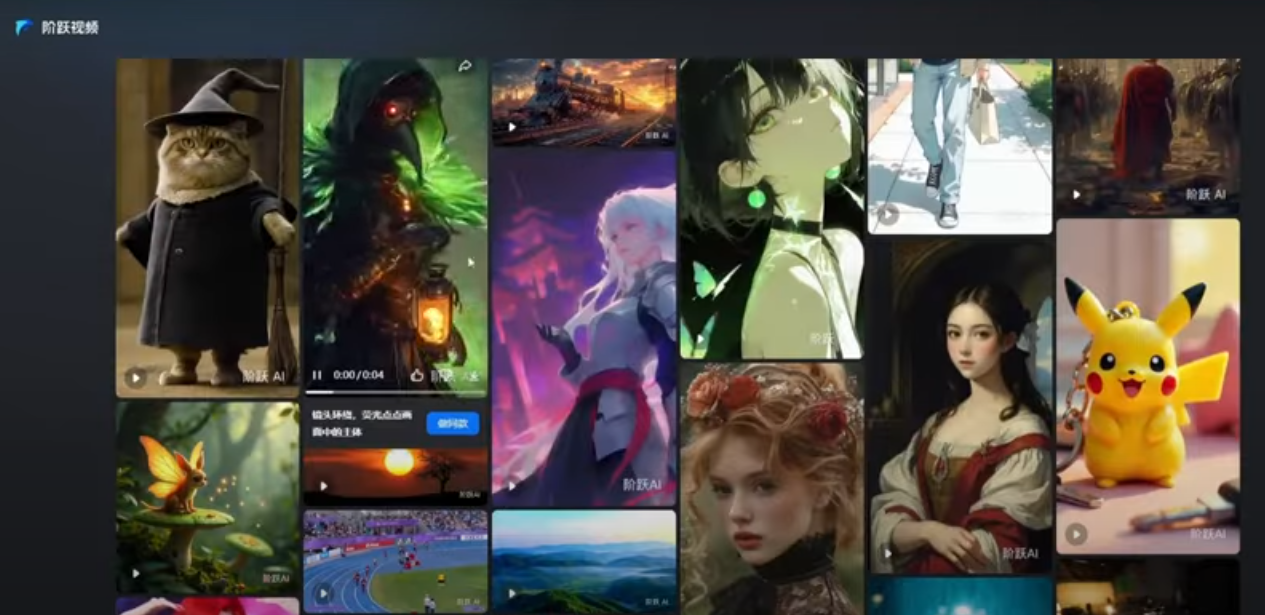Are you tired of video generators that come with usage limits, hidden charges, or ugly watermarks? You’ve come to the right place. In this guide, you’ll learn how to generate unlimited, high-quality AI Video for free — without any restrictions.
🧠 Start with an AI Video Script
Every video begins with a compelling script. The easiest way to create one is by using ChatGPT. You can request any kind of story or explanation — even a 200-word jungle adventure! The response is fast, creative, and tailored to your needs.
Once your script is ready, it’s time to generate voiceover and visuals.

🔊 Create High-Quality AI Voiceovers for Free
Believe it or not, ChatGPT can also give you voiceovers. Here’s how:
-
At the end of a story or response, click the sound icon to hear the AI-generated audio.
-
The voice is surprisingly expressive, emotional, and natural.
-
If you’d like to switch voice models, go to Settings > Speech Tab and choose from various styles.
However, there’s a catch — you can listen to the voice but not download it directly. To fix this, you’ll need a Chrome extension that captures browser audio.
Steps to Save AI Voiceover Audio:
-
Install a free Chrome Audio Capture Extension.
-
Pin the extension for quick access.
-
Go back to ChatGPT and hit Start Capture.
-
Play the voice.
-
After playback, stop the capture and download the audio file.
Now you’ve got a studio-quality voiceover — all for free!
🎨 Generate Stunning AI Visuals with Prompts
The next step is to create visuals that align with your script. ChatGPT can help with this too. Use a structured prompt like:
“Create vivid visual prompts based on the following jungle story…”
Once you have your prompts, it’s time to turn them into real video clips.
🎞️ Use Step AI: Free Chinese AI Video Generator
Step AI is an impressive text-to-video generator that transforms prompts into cinematic visuals. It’s open-source and totally free.
How to Use Step AI:
-
Sign up using your phone number.
-
Paste your first prompt into the input box.
-
Choose a video theme if available.
-
Upload an image for the first frame (optional).
-
Hit Send and wait around 2 minutes for your video.
Each clip is quick to generate and the quality is incredible. Keep creating clips until your video story is complete.
✂️ Edit Your AI Video Like a Pro
Once you have the voiceover and video clips, use any free video editor to combine them.
Steps for Editing:
-
Import all assets into the timeline.
-
Arrange the clips in order.
-
Adjust durations and sync audio.
-
Add transitions, effects, and sound enhancements.
-
Export the final video.
Now your AI-generated video is complete — and you didn’t spend a single cent.
🎥 Final Output: A Sample Story Video
Here’s an example from the jungle story:
“In the heart of the wild jungle, a mighty lion named Rohan ruled as king. His golden mane shimmered under the sun, and his roar echoed through the land…”
The result is a beautifully narrated and visually appealing short film — all thanks to AI.
🎁 Bonus Tip: WhiteBridge AI for Reputation Management
While you’re exploring AI tools, don’t miss WhiteBridge AI, a brilliant tool for monitoring your online reputation.
-
Just log in, enter your name or profile link, and let AI scan the web.
-
Get insights into your career, behavior, interests, and online activity.
-
Export a detailed PDF report and stay on top of your digital presence.
💡 First 1,000 users get 25% off using the code AI LOCKUP — visit whitebridge.doai.
✅ Conclusion
Creating unlimited, watermark-free AI videos is now possible — and incredibly easy. You don’t need multiple accounts, credit cards, or advanced editing skills. Just follow these steps:
-
Script with ChatGPT.
-
Generate voiceovers with browser capture.
-
Create visuals using Step AI.
-
Edit your video and share it.
This method is the best free way to make professional-looking videos right now. Try it today and unleash your creativity!
💬 What’s your experience with free AI video tools? Drop your thoughts in the comments below.
🔔 Don’t forget to like, subscribe, and share if this helped you. Happy video creating!