Introduction: The Power of AI in Lead Generation
Lead generation and lead classification have long been essential—and often time-consuming—tasks for businesses and service providers. Whether you’re running a small business, managing sales operations, or working at a marketing agency, you know how critical high-quality leads are to your success. Traditionally, collecting and classifying leads involves tedious manual work. But what if you could automate the entire process and generate leads with just a few clicks?
Thanks to VectorShift AI, that’s now possible. This powerful AI tool builder allows you to create your own applications and automated pipelines to gather leads effortlessly. In this article, we’ll walk you through how to build an automated lead generation system using VectorShift AI.
What is VectorShift AI?
VectorShift AI is not just another AI tool—it’s a tool builder. It empowers users to build their own AI-driven applications, pipelines, and SaaS tools with ease. The platform offers a user-friendly interface and powerful integrations that allow you to automate workflows, extract data, and connect directly to third-party apps like Google Sheets.
Step-by-Step Guide to Creating an Automated Lead Generator
Let’s create an automated pipeline that collects law firm names, phone numbers, and email addresses, and stores them in a Google Sheet.
Step 1: Sign Up and Explore the Interface
Visit the VectorShift AI homepage and click on “Get Started for Free”.
Create an account and log in.
Once inside, you’ll see previously created pipelines, templates, resources, and a navigation menu on the left.
Step 2: Create a Google Search Pipeline
Click on “New Pipeline”.
Choose “Create Pipeline” to start from scratch.
Add two input nodes:
One for the Subject (e.g., “law firms”)
One for the Location (e.g., “New York”)
Add a Large Language Model (LLM) node (e.g., OpenAI).
In the system box, enter a prompt to generate a custom Google search query from the subject and location.
Add a Web Search node from the “Data Loaders” tab.
Choose Google Search as the engine.
Connect it to the LLM node.
Set result count (e.g., 5 for tutorial purposes).
Add an Output Node to display the search results.
Save and deploy this pipeline. Call it “Google Search Pipeline”.
Step 3: Create a Data Scraper Pipeline
Create another new pipeline.
Add an Input Node labeled “URLs”.
Add a URL Loader node and connect it to the input.
Add multiple OpenAI LLM nodes, each configured to extract specific information:
Firm name
Phone number
Email address
Add a Google Sheets Node from the “Integration” tab.
Choose the “Add New Row” action.
Connect to your Google Sheet and map the extracted fields (firm name, phone number, email).
Save and deploy this pipeline. Name it “Data Scraper Pipeline”.
Step 4: Connect the Pipelines
Go back to the Google Search Pipeline.
Remove the Output Node.
Add a Pipeline Node and select your Data Scraper Pipeline.
Connect the Web Search node to the input of the Data Scraper Pipeline.
Enable List Mode on the pipeline to handle multiple URL inputs.
Deploy the changes.
Step 5: Run Your Automated Lead Generator
Run the pipeline by entering a Subject and Location.
Click Run.
Watch as your Google Sheet is automatically populated with names, emails, and phone numbers of law firms relevant to your search.
It’s that simple. You now have a fully automated lead generation system up and running!
Why This Is a Game Changer
Time-Saving: Automates hours of manual lead generation work.
Customizable: Easily modify the pipeline for any industry or data type.
Scalable: Generate and classify leads on-demand using simple keywords.
Integration-Friendly: Seamless connection with Google Sheets and other tools.

Conclusion
With VectorShift AI, you can generate leads automatically using only keywords and a few simple steps. The power of AI allows you to build pipelines that not only save time but significantly enhance productivity. This approach can be adapted for various industries and data types, making it a powerful tool for digital marketers, sales teams, and entrepreneurs.
Don’t stop here—VectorShift AI offers endless possibilities for building custom SaaS apps and automation tools. Explore more tutorials and start creating smarter solutions today.
What do you think about this method?
Share your experience or questions in the comment section. If you found this guide helpful, don’t forget to like and share it with others. For more advanced AI tutorials, subscribe and stay tuned!

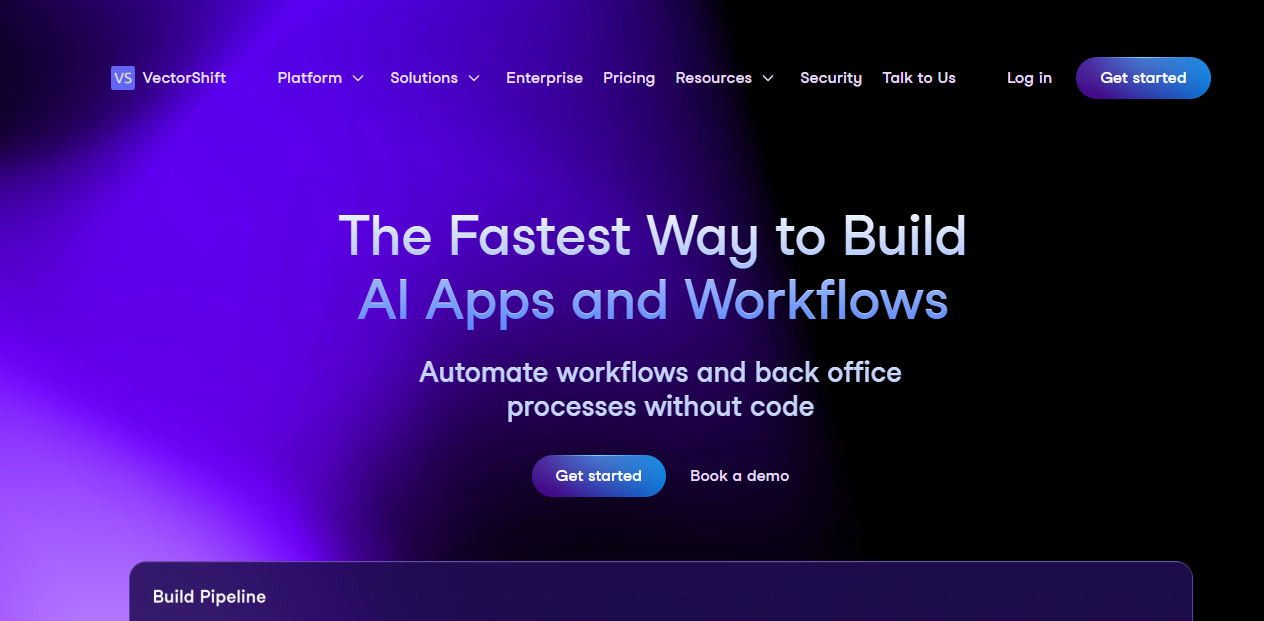


Leave a Reply