If you’ve been grinding on YouTube without much success, this might just be your breakthrough moment. While researching trending strategies, I stumbled upon a channel called AI Story 2.0, and what I discovered blew my mind.
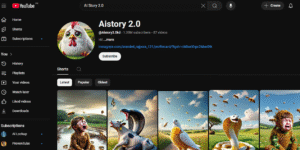
With just 75 uploads, this channel skyrocketed to 1.2 million subscribers, all thanks to a brilliant niche: emotional, animal-human short stories. Their content is heartwarming, highly shareable, and clearly loved by the audience. In just the past 30 days, they racked up 65 million views (as per SocialBlade), which could translate to $3,250/month even with a minimal Shorts RPM of $0.05 per 1,000 views.
But here’s the real kicker: you can replicate this success using AI tools without needing advanced skills, expensive equipment, or endless hours of editing. In this guide, I’ll show you exactly how.
Step 1: Create a Fresh YouTube Channel
If your current channel isn’t getting results, it might be time for a fresh start. Simply go to your profile > Switch account > View all channels > Create a new channel.
Name Your Channel
Use ChatGPT to generate unique and niche-relevant name ideas. Make sure no major channels already use the name by checking it on YouTube first.
Step 2: Design Your Channel Identity
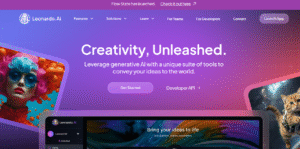
Create a Logo with Leonardo AI
Ask ChatGPT for logo prompts: e.g., “Logo prompt for a YouTube channel about animals helping humans – no text.”
Use Leonardo AI (Fenix 1 model, 1:1 aspect ratio) to generate and download your logo.
Write a Channel Description & Tags
Use ChatGPT to write:
A channel description
SEO tags with proper comma separation
Then, head to YouTube Studio > Customization tab to upload the logo and paste the description. For tags, go to Settings > Channel tab and paste them there.
Step 3: Warm Up the Channel
Before uploading, “warm up” the account for 4-5 days by watching and engaging with other videos. This helps the YouTube algorithm recognize your activity as organic.
Step 4: Use Vexub to Create YouTube Shorts with AI
Vexub makes video creation super simple with its text-to-video feature:
Sign up at Vexub.
Choose “Text to Video” > YouTube Shorts video format.
Skip character selection (not needed for animal stories).
Choose a voiceover (e.g., Marcus).
Write your video script or use GPT to generate it.
Customize visual elements (choose realistic image models or real footage).
Generate and review your video.
Adjust mismatched visuals using GPT to create accurate prompts for image replacement.
Step 5: Add Final Touches
Background Music: Choose royalty-free tracks from Vexub and lower the volume to 20–25%.
Captions: Use caption style 1 or 2 to boost retention (up to 40%).
Transitions: Use smooth ones like black fade for a cinematic look.
Once everything looks good, click Export to generate your final video.
Step 6: Upload & Optimize Your Video
Before uploading:
Use ChatGPT’s SEO prompt (insert your full script) to get:
SEO title
Description
Hashtags
Tags
Upload at the best times: 10–11 AM or 5–8 PM (stick to one schedule to avoid the “zero-views jail”).
Final Thoughts
You don’t need to be a professional editor or storyteller to go viral on YouTube. All you need is the right niche, consistency, and powerful AI tools. Focus on:
Posting daily
Balancing quality and speed
Leveraging tools like GPT, Vexub, and Leonardo AI
The “animals helping humans” niche is still booming, and with the steps above, you’re fully equipped to tap into it.
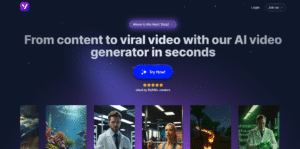
Leave a Reply