Introduction
Welcome to the new digital gold rush—AI influencer videos. Imagine creating a hyper-realistic virtual personality that dances, poses, and engages with fans 24/7, never complains, and potentially earns you $1,000+ a month. Sounds like sci-fi? Well, it’s already happening!
But here’s the catch—you need more than just a pretty picture. Videos, especially Instagram Reels, YouTube Shorts, and TikToks, are the lifeblood of influencer success. If you’re struggling with making consistent videos using AI-generated characters, you’re not alone. Let’s walk through how to create stunning influencer videos using Viggle AI, Runway ML, and CapCut, all from scratch.
Why AI Influencers Are Trending
Advantages Over Human Influencers
AI influencers don’t sleep, age, or make PR blunders. Brands love them for their reliability, consistency, and aesthetic control. Plus, there’s no drama, just content.
AI in Social Media Marketing
AI avatars are revolutionizing the influencer world by helping brands go viral without human involvement. They can be tailored perfectly to a niche, be it fashion, dance, fitness, or gaming.
Can You Really Make $1,000+ Per Month?
Absolutely. Here’s how:
Income Sources from AI Influencers
Sponsorship deals
Affiliate marketing
Paid collaborations
Merchandise
YouTube AdSense & TikTok Creator Fund
Success Stories and Case Studies
Some creators have reported $3K–$5K monthly income from a single AI model posting viral dance content.
The Challenges in Video Creation
Consistency Issues in AI Videos
Most AI tools generate static images. Animating them consistently across multiple frames for video is tricky. The face might morph, limbs might shift awkwardly—it’s a mess.
The Legal Risks of Using Stolen Content
Downloading others’ videos and face-swapping with your model image might be tempting, but it’s risky. Copyright strikes and DMCA takedowns can ruin your brand before it even starts.
Getting Started with AI Influencers
Tools Needed to Build an AI Model
You’ll need:
AI image generator (Leonardo AI, Midjourney, etc.)
Viggle AI (for animation)
Runway ML (for removing characters)
CapCut (for editing)
Choosing the Right AI Image Generator
Use tools like Midjourney or Leonardo AI to create lifelike full-body images of your character.
Creating a Hyper-Realistic Model Image
Best Practices for Model Image Creation
Always use full-body images for dancing videos.
Maintain consistent lighting and posture for easier animation.
Introduction to Viggle AI
What Is Viggle AI and Why Use It?
Viggle AI is your go-to platform for animating static images into dynamic videos. It works entirely within Discord using simple slash commands.
Setting Up Viggle AI on Discord
Search for “Viggle AI” on Google.
Join their Discord server.
Enter a “generate” channel to start.
Accessing Viggle AI’s Animate and SLMX Features
Using Slash Commands to Animate
Type /animate or /slmx to trigger animation tools.
SL Animate vs. SLMX – What’s the Difference?
SL Animate: Uses pre-written motion prompts.
SLMX: Lets you upload a real video as reference.
Creating Your First AI influencer videos with SL Animate
Uploading Your Model
Upload your full-body image.
Choosing Motion Prompts
Use Viggle AI’s motion library to find the right vibe—hip-hop, ballet, TikTok dances, etc.
Background and Fine-Tune Settings
Pick a white, green, or templated background and enable fine-tuning for smoother animation.
Making Advanced Videos Using SLMX and Reference Clips
How to Animate with Real Video Motions
Upload both your AI image and a reference dancing video. Viggle will mimic the dance moves on your AI model.
Green Screen Best Practices
Always choose a green background for easier editing later.
Using Runway ML to Remove Background Characters
Introduction to Runway ML
A powerful AI editing tool with a magic feature: Inpainting.
Step-by-Step Inpaint Process
Upload your reference video.
Use the brush tool to mask the original dancer.
Hit export to get a clean background video.
Final Editing in CapCut
Importing Your AI Character and Cleaned Background
Bring both clips into Timeline 1 (background) and Timeline 2 (AI character).
Green Screen Removal and Layer Adjustments
Use the Color Picker to remove green and blend your model seamlessly into the reference video.
Rendering and Exporting the Final Reel
Best Export Settings for Reels
Aspect ratio: 9:16
Format: MP4
Resolution: 1080p or higher
Uploading and Promoting AI Influencer Content
Best Platforms to Post
Instagram Reels
YouTube Shorts
TikTok
Facebook Reels
Engaging the Audience with Stories and Hashtags
Use viral hashtags, catchy captions, and engaging story posts to attract followers.
Tips for Scaling and Monetizing Your AI Influencer Brand
Collaborations, Sponsorships, and Merch
Create a media kit for brands, and pitch your influencer like a real personality.
Automating with AI Tools
Automate content scheduling, caption generation, and hashtag research with tools like Zapier, Hootsuite, or ChatGPT.
Conclusion
Creating an AI influencer is like building a digital celebrity—you control every move. With tools like Viggle AI, Runway ML, and CapCut, you can produce stunning content that has the potential to go viral and earn serious income. Just focus on quality, consistency, and creativity, and the results will speak for themselves.
FAQs
Q1: Can I use Midjourney to create model images?
Yes, Midjourney is great for generating hyper-realistic model images, especially when paired with prompt engineering.
Q2: Is Viggle AI free to use?
Yes, though it operates within Discord and has usage limits. Premium plans may be introduced in the future.
Q3: How often should I post content from my AI influencer?
At least 3–4 times a week is recommended for growth, especially on platforms like Instagram and TikTok.
Q4: Can I animate male and female influencers equally well?
Yes, Viggle AI supports both genders, but results may vary based on the reference pose and model quality.
Q5: How long does it take to produce one complete video?
With practice, you can go from image to final reel in under an hour.
Please don’t forget to leave a review.
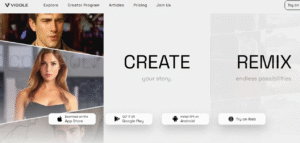
Leave a Reply