🌟 What is Viggle AI?
Viggle AI is a viral new tool that uses artificial intelligence to create realistic animated videos using just your photo and a motion clip. It’s powered by Jitto AI and allows you to make yourself (or anyone else) dance, walk, or move like a movie character – in seconds!
Whether you’re a content creator, influencer, or just want to have fun, Viggle AI makes it easy to bring your imagination to life.
📲 How Does Viggle Work?
Viggle AI uses a combination of motion capture, image-to-video generation, and AI animation technology. Here’s the basic process:
Upload Your Image – Use a photo of yourself or any character.
Choose a Motion – Pick from dance moves, walking styles, or action stunts.
Let the AI Work – Viggle will blend your image with the motion to create a lifelike animation.
Download or Share – Get your video and show it off on TikTok, Instagram, or YouTube!
🧠 Viggle AI Key Features
✅ Free to Use via Discord
✅ Lifelike Movement with SVD (Skeleton-to-Video Diffusion)
✅ Easy Workflow – No editing skills needed
✅ Community Ready – Join the Viggle Discord and start creating
✅ Supports Text-to-Motion Prompts (with #prompt command)
🎨 What Makes Viggle AI So Special?
The magic behind Viggle is its SVD technology, which accurately maps human motion onto images using AI. Unlike traditional animation tools, you don’t need any skills in 3D or video editing.
It’s simple: Snap, Select, and Animate.
You can even:
Make a celebrity dance to your favorite song
Animate your pets doing cool tricks
Create meme content that goes viral
👨💻 How to Use Viggle AI (Step-by-Step)
Step 1: Join the Discord Server
Visit Viggle’s official Discord and verify yourself.
Step 2: Select a Command
Use one of these popular commands:
/motion– Upload image + select motion/prompt– Use text to generate motion/mix– Mix two videos with AI
Step 3: Upload Your Image
Make sure it’s a clear, full-body photo.
Step 4: Choose a Motion
Select from preloaded motions like “dance1”, “walk2”, “jump”, etc.
Step 5: Wait for Processing
The AI takes a few seconds to create your video.
Step 6: Download and Share
Download the video from Discord or screen record to share on social media.
🎯 Who Should Use Viggle AI?
Content Creators – Add spice to your reels, shorts, and TikToks
Memers – Make hilarious meme animations
Marketers – Add motion to product photos
Casual Users – Just have fun animating yourself and friends
📈 Why Is Viggle Going Viral?
Viggle is trending because it makes Hollywood-style motion animation available to everyone – for FREE. No need for After Effects, green screens, or actors. Just a phone and an idea.
Social media is flooded with funny, cool, and mind-blowing videos made by users with no professional experience. It’s the future of content creation in your pocket.
❓ Is Viggle AI Free?
Yes, currently, Viggle AI is 100% free via its Discord bot. In the future, there may be premium features, but right now, it’s a playground for creativity with no cost.
🚀 Final Thoughts
Viggle AI is changing the game for creators, influencers, and everyday users. With its powerful AI animation features, it lets anyone make high-quality motion videos in just seconds.
Whether you’re creating fun content or exploring the future of AI art – Viggle is a must-try tool in 2025.


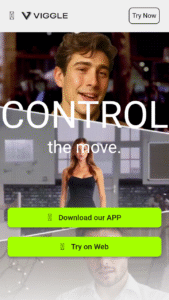
Leave a Reply