Full Review of HeyGen.com: AI Video Creation Revolution
In the hectic era of content creation, tools that make video production easier without sacrificing quality are highly sought after. **HeyGen.com** (formerly Movio) is one such revolutionary platform that uses AI to produce studio-grade videos with customizable avatars and voiceovers. In this in-depth review, we’ll delve into every nook and cranny of HeyGen to assist you in learning why it’s becoming a favorite among content creators, educators, marketers, and businesses.
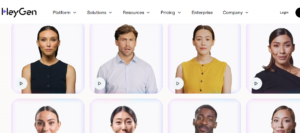
What is HeyGen?
HeyGen is a video-making platform powered by AI that enables users to create interactive videos using digital avatars. The avatars can recite scripts with realistic gestures and expressions, and they are suitable for use in explainer videos, advertisements, e-learning, and so on.
HeyGen offers users the following features:
– Select from a wide range of avatars or design a custom avatar
– Enter scripts to create speech through natural-sounding voiceovers
– Personalize video scenes with backgrounds, transitions, and branding materials
Key Features
1. **AI Avatars**
HeyGen provides 100+ avatars that meet different professions, styles, and demographics. Avatars are multilingual and can speak with lip-synced movements and natural expressions.
**Custom Avatars**: Users can upload a video to train a custom avatar, further making content personalized and brand-oriented.
2. **Text-to-Speech Engine**
HeyGen employs a strong AI voice engine to synthesize text to natural-sounding speech. It has more than 300+ voices in 40+ languages, and thus, the platform facilitates global outreach without the necessity of voice actors.
3. **Multilingual Support**
Dubbing and translation by voiceovers and subtitles in multiple languages make content localization easy for users. Dubbing and translation are supported to keep consistency between regions.
4. **Scene Builder and Templates**
The drag-and-drop functionality in HeyGen makes it easy to construct scenes from:
– Animated text
– Images and videos
– Branding assets (logos, color schemes, etc.)
– Multiple avatars per scene
This allows video creation even for non-editors.
5. **Script Assistance and AI Copywriting**
HeyGen helps scriptwriting with AI-driven suggestions so that users can refine their messages for clarity and engagement.
6. **Green Screen & Background Removal**
The software has green screen effects and virtual backgrounds, allowing videos to be given a high-quality, professional look.
7. **Video Sharing and Export Options**
After finalizing, videos can be exported as HD-quality videos and distributed directly to YouTube, social media, or embedded in websites.
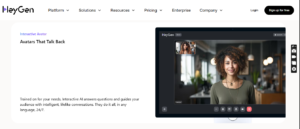
User Experience
Dashboard & Interface
The interface is minimalist, sleek, and easy to understand. Novices can produce videos in mere clicks. The layout is configured to accommodate:
– Editing script
– Scene development
– Live preview
Workflow Simplicity
Only:
1. Select an avatar
2. Type or paste a script
3. Personalize the scene
4. Create and export the video
This easy workflow saves hours of hand editing.
—
Use Cases
1. **Marketing & Advertising**
Produce compelling ads without the need for actors or video teams.
2. **Corporate Communication**
HR departments can leverage HeyGen for onboarding videos, internal messages, and training modules.
3. **E-Learning & Training**
Schools and online course authors can create multilingual, instructor-type videos with ease.
4. **Customer Support & Demos**
Use HeyGen to make product demo videos and how-to tutorials.
—
Pricing Plans
HeyGen has a range of pricing plans:
– **Free Plan**: Limited features and credits, ideal for trying out the platform.
– **Creator Plan**: Around $29/month – HD video export, additional avatars, and longer scripts.
– **Team Plan**: Around $89/month – for businesses that require collaboration features.
– **Enterprise**: Custom pricing for advanced integration and support.
Pros and Cons
Pros:
– Extensive range of avatars and voices
– Simple interface to use
– Supports branded and custom avatars
– Localization and multilingual support
– Suitable for all levels of content creators
Cons:
– Video generation time will be subject to traffic
– Some voices and avatars are behind premium plans
– Customization will need a learning curve for advanced settings
HeyGen vs Competitors
- | Feature | HeyGen | Synthesia | Pictory | DeepBrain |
|——–|——–|———–|———|———–|
| Custom Avatars | ✅ | ✅ | ❌ | ✅ |
| Multilingual | ✅ | ✅ | ✅ | ✅ |
| Built-in Scene Editor | ✅ | ❌ | ✅ | ✅ |
| Pricing | ???????? | ???????????? | ???? | ???????? |
| Script Assistant | ✅ | ❌ | ✅ | ❌ |
Final Verdict
HeyGen is a robust, user-friendly platform that offers **AI-driven video creation at scale**. Whether you’re a solo content creator, an educator, or part of a marketing team, HeyGen empowers you to produce high-quality videos efficiently. With its flexible pricing and powerful customization tools, it stands out as a leading solution in the AI video generation space.
**Rating: 4.8/5**
Would you like a full tutorial on how to use HeyGen with screenshots or video walkthroughs next?








